Forum Replies Created
-
AuthorPosts
-
Karaz
KeymasterSure we do, please contact us at “karaz@karazjam.com” using your school email, and we will send you a student discount code. Please make sure your email title clearly states it’s about requesting a student discount.
Karaz
KeymasterHello, no need for a new option, as you can already include the diagonal pixels in the outline by setting the width to 1.5 instead of 1 or 2.
See this example:
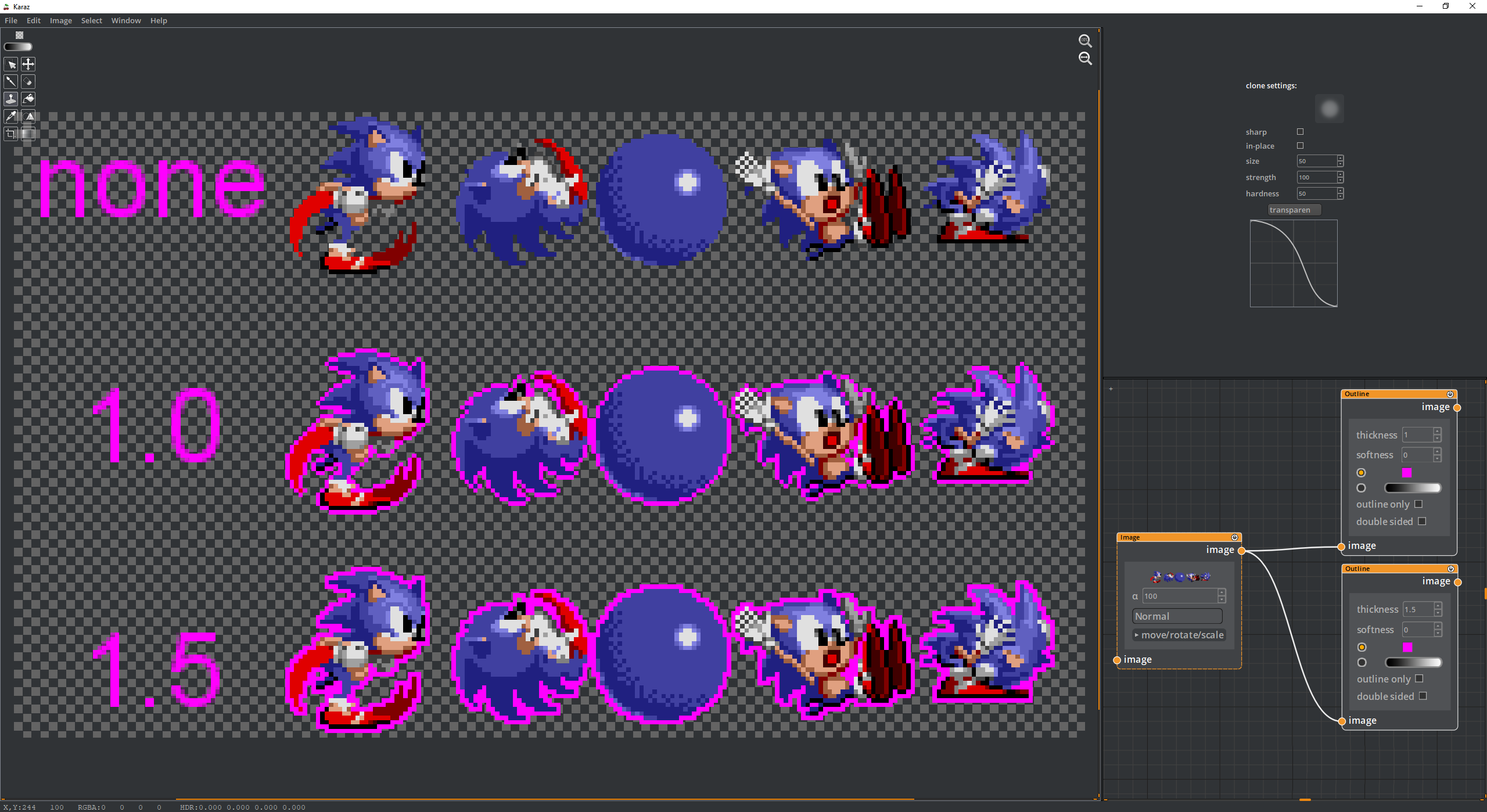
Karaz
KeymasterFixed, thanks.
Karaz
KeymasterHi, this can be done a couple of way, you can move the image with the “repeat” out of bound, or you can simply use the dedicated ‘shift’ node.
Karaz
KeymasterIt is perpetual/permeant, not subscription.
Karaz
KeymasterCan’t say what’s your issue for sure without seeing it, but if it only happened in the last update, then you most likely are talking about the spacing, have you tried reducing it?
We changed the spacing default from 3 to 10 in this release, but that might be too big for some cases like yours, we’ll change it back to 3 in the next version.
Karaz
KeymasterThe joys of autoupdate. It’s not you, the host software autoupdated and broke a few things for us. Should be fixed now. thanks.
Karaz
KeymasterNo, you are not missing anything, it is currently there mostly for backwards compatibility, as it is older than move, and was there before it was obsoleted by it. We plan to add 3D rotation feature to it, so it won’t be redundant forever.
-
AuthorPosts

